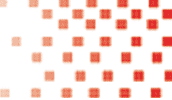Can I use my telephone, DSL, modem, fax and answering machines with a HomePNA
network?
Yes, standard telephones, V.90 (56K) and other dial up analog modems, faxes and answering machines, as well as DSL service can be used simultaneously with HomePNA because, even though they exist on the same telephone wires, they occupy different frequency bands.
Please note: when you are using an analog modem to dial-up an Internet service provider, the HomePNA network will not be affected. However, you still will be unable to make or receive phone calls (if using a single phoneline for both telephone and modem services), since the line will be busy with the dial-up call to your ISP. DSL or cable modem service is recommended as a more convenient method of accessing the Internet and using your phone at the same
time.
What is the maximum achievable distance between nodes for a HomePNA
network?
HomePNA Version 2.0 is designed to reach up to 1000 feet (300 meters) between any two adapters. If the network has more than two HomePNA adapters, all of the adapters must be within 1000 feet of each other. The actual distance may be greater or perhaps less depending on the type or wire, noise conditions and topology of the telephone wiring within your home.
Does the phone line need to be active to create a HomePNA network?
No. A HomePNA network can be created on an inactive (no phone number) telephone line as well as an active (has a phone number) telephone line. A HomePNA network can be created on spare telephone wiring or even on an available pair of a CAT 5 cable. The HomePNA devices use the middle two conductors of the telephone jack (RJ11).
Which pair of wires should I plug the HomePNA adapter into?
In a home with multiple telephone lines, which line should I use?
All HomePNA adapters must be connected to the same phone line. In there are muliple telephone lines (telephone numbers) in a home, all of the HomePNA adapters must be plugged into the same telephone line. Some of the telephon jacks may have been wired so that a second phone line is on the middle conductors of the telephone jack (RJ11). In that case, an adapter that rewires the pairs would be needed. The HomePNA devices use the middle two conductors of the telephone jack (RJ11).
Will HPNA work over a PBX system?
Generally, HomePNA products will work seamlessly while sharing phone lines with digital telephony devices (such as ISDN) and do not have as a general requirement that they must be used only with analog phone lines. However, PBX lines are generally physically isolated within the PBX and because of this, the HomePNA units will not communicate with one
another.
How do I set up to share my internet connection?
The software method requires that you run an Internet sharing application on the computer that is connected to the Internet. This computer is designated as a "gateway" to the Internet. The gateway computer shares the Internet connection to all other computers on your home network, and therefore must be turned on anytime other computers want to connect to the Internet. Examples of Internet sharing software is Microsoft's ICS. For more info from Microsoft, please see the links WinXP ICS and Win2K ICS. Most HomePNA network cards include similar Internet sharing software. For more information on sharing your Internet connection using a software solution, visit Practically Networked Sharing
Page.
How do I connect my HomePNA network to other types of networks such as Ethernet or
Wireless?
Different networks are typically connected through bridges or residential gateways (routers).
A residential gateway is a separate box that connects to your cable or DSL modem, and acts as a distribution point that shares the Internet connection with one or more home networking technologies (e.g. HomePNA, wireless, EtherNet). Any computer can access the Internet without requiring any other computer to be turned on since the sharing is done with the residential gateway. Residential gateways include a "firewall" to prevent access to your home network from other computers on the Internet.
A bridge simply connects two network technologies (e.g. HomePNA, wireless, EtherNet) without sharing or routing. A bridge can be used to extend a home network, for example to add HomePNA to an existing EtherNet hub or
router.
How do I connect my HomePNA device if I have DSL splitters or
filters?
In some DSL installations, filters, micro-filters or micro-splitters are provide for telephone devices. These filters, micro-filters, or micro-splitters should NOT be connected between the wall jack and HomePNA devices. Telephones should be plugged into the phone jack on the HomePNA devices. Some filters if plugged between the HomePNA device phone jack and the telephone may cause the HomePNA device to stop working.
In other DSL installations, a regular DSL splitter is installed outside of the home. That DSL splitter isolates the home telephone wiring from a seperate wire run to the DSL modem. In this situation, the regular telephone jacks should all be usable for the HomePNA network. The (seperate wire run) jack used by the DSL modem should not be used for a HomePNA device.
|