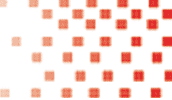How can I setup the filter function in bridge mode for Dynamix UM-S modem/router?
|
If your router is setup in bridge mode and you want to setup advanced
filter function,
you can use BRIDGE menu to setup the filter function, blocking function.
1. Click Bridge to setup.
2. Press Add to add the static bridge information.
If you want to filter the definate MAC address of LAN PC to access
Internet, press Add to establish the filtering table.
Key the MAC address in MAC address field and select Filter in LAN field.
If you want to filter the definate MAC address of WAN PC to access
LAN, press Add to establish the filtering table.
Key the MAC address in MAC address field and select Filter in WAN field.
For example:
if your VC is setup at WAN 1, select WAN 1 Filter.
|
| |
|